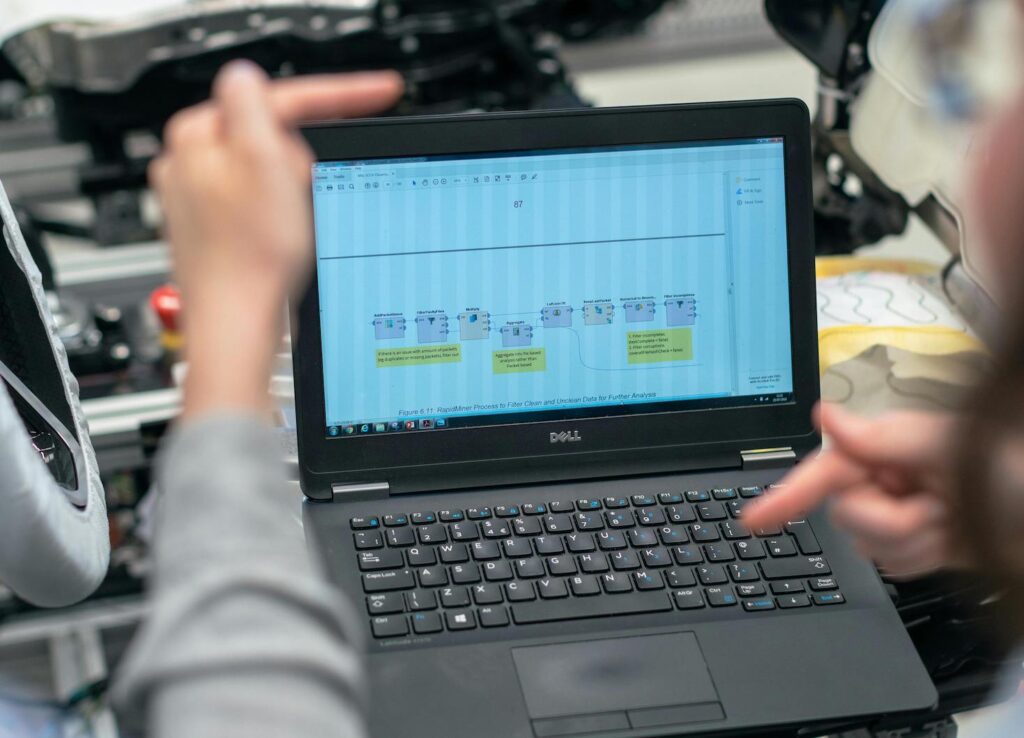In the world of software development, testing is a crucial step to ensure that applications are reliable, efficient, and bug-free. However, with numerous testing methods available, choosing the best one for your specific needs can be challenging. Each testing method has its strengths and is suited for different scenarios. This article delves into various testing methods to help you determine the best approach for your projects.

1. Manual Testing
Overview:
Manual testing involves testers manually executing test cases without the use of automated tools. This method is particularly useful for exploratory, usability, and ad-hoc testing.
Key Features:
- Human Insight: Testers use their intuition and experience to find bugs.
- Flexibility: Easily adaptable to different scenarios and changes.
- Usability Testing: Best suited for testing the user interface and user experience.
Why Use Manual Testing:
Manual testing is ideal for applications that require a human touch to understand user behaviour and interactions. It’s also beneficial for short-term projects where setting up automated tests might be more time-consuming than executing tests manually.

2. Automated Testing
Overview:
Automated testing uses software tools to execute pre-scripted tests on the application. This method is efficient for repetitive and regression testing.
Key Features:
- Speed: Executes tests much faster than manual testing.
- Reusability: Test scripts can be reused across multiple projects.
- Consistency: Delivers consistent results without human error.
Why Use Automated Testing:
Automated testing is perfect for large-scale projects with extensive test cases that need to be run frequently. It’s also beneficial for performance and load testing where human testers would be inefficient.

3. Unit Testing
Overview:
Unit testing involves testing individual components or modules of an application in isolation. Developers typically perform this type of testing during the development phase.
Key Features:
- Early Bug Detection: Identifies bugs early in the development process.
- Code Quality: Ensures each unit of code works as intended.
- Simplifies Debugging: Makes it easier to pinpoint the source of a bug.
Why Use Unit Testing:
Unit testing is essential for ensuring the quality and reliability of individual components. It helps maintain code integrity and simplifies integration with other parts of the application.

4. Integration Testing
Overview:
Integration testing examines how different modules or services work together. This testing method focuses on the interaction between integrated units.
Key Features:
- Interaction Verification: Ensures that combined modules function correctly.
- Identifies Interface Issues: Detects problems at the points where modules interact.
- System Reliability: Improves overall system stability.
Why Use Integration Testing:
Integration testing is critical when different parts of an application are developed separately and need to work together seamlessly. It’s particularly useful in complex systems with multiple integrations.

5. System Testing
Overview:
System testing evaluates the complete and integrated software system. It verifies that the application meets its specified requirements.
Key Features:
- End-to-End Testing: Tests the entire application as a whole.
- Requirement Validation: Ensures the system meets business requirements.
- Functional and Non-Functional Testing: Covers both functional aspects and performance, security, and usability.
Why Use System Testing:
System testing is necessary to validate the behaviour of the entire system. It’s used to ensure that all components work together as expected and meet the specified requirements.

6. Acceptance Testing
Overview:
Acceptance testing determines whether the software is ready for delivery by validating it against user requirements and business processes.
Key Features:
- User-Centric: Focuses on validating user needs and business processes.
- Final Validation: Acts as the final check before the software goes live.
- Stakeholder Approval: Involves end-users and stakeholders in the testing process.
Why Use Acceptance Testing:
Acceptance testing is crucial for ensuring the software meets the needs of the end-users and stakeholders. It helps in identifying any last-minute issues before the product is launched.

7. Performance Testing
Overview:
Performance testing assesses how well an application performs under various conditions, including load, stress, and scalability.
Key Features:
- Load Testing: Measures the application’s ability to handle expected user load.
- Stress Testing: Evaluate how the application performs under extreme conditions.
- Scalability Testing: Determines the application’s ability to scale up or down.
Why Use Performance Testing:
Performance testing is vital for applications expected to handle high user traffic. It ensures the application remains stable, responsive, and efficient under different loads.

8. Security Testing
Overview:
Security testing identifies vulnerabilities in an application to ensure that data and resources are protected from threats.
Key Features:
- Vulnerability Assessment: Identifies potential security weaknesses.
- Penetration Testing: Simulates attacks to find security holes.
- Compliance Testing: Ensures the application complies with security standards and regulations.
Why Use Security Testing:
Security testing is essential for applications that handle sensitive data or are at risk of cyber threats. It helps protect against data breaches and ensures compliance with security regulations.
Conclusion
Choosing the best testing method depends on the specific needs and requirements of your project. Manual testing is great for exploratory testing, while automated testing is ideal for repetitive tasks. Unit and integration testing is crucial during development, whereas system and acceptance testing validate the complete application. Performance and security testing ensure the application is robust and secure. By understanding the strengths and purposes of each testing method, you can select the most suitable approach to ensure your software is reliable, efficient, and ready for use.