Working with a remote team can be quite hard, but maintaining cooperation within a remote team is more complex. Working collaboratively, instead of individually, helps improve productivity and gives members a sense of purpose in the team. Through collaboration, it becomes easier to brainstorm ideas to solve an existing problem or deliver the required work on time. Without collaboration, teams can not achieve common goals. Here are eight ways you can improve collaboration in your remote team.
Create opportunities to collaborate.
Establish opportunities that drive the team toward collaboration. Encourage new ideas, create small groups of team members with an achievable goal. You can also work on collaborative, time-consuming and high-level responsibility tasks. You keep the cooperation alive in your remote team when you work in this dynamic. Collaborative tasks facilitate more collaboration between you and your coworkers. With all hands on deck, employee bonding increases which in turn improves collaboration between you and your remote team.
Action tip: Work on projects with your fellow remote team members which align around a shared vision and purpose. Code reviews are a good example of collaborative tasks.

Use of collaborative tools.
Working with remote teams requires technology. You can best improve collaboration within your remote team by working efficiently through collaborative tech. With the use of collaborative platforms such as Google Drive/OneDrive, which provides a virtual place where you can store files and work on documents that are accessible from anywhere, keep stories/tasks aligned using Trello/JIRA as well as Slack/Teams, which facilitates communication within team members. Communication does not always contribute to collaboration, but collaboration cannot happen without communication. A team cannot pursue a goal together without exchanging knowledge and ideas. Collaborative platforms will facilitate communication within the team and enable members to work better from different locations without losing sensitive data and keeping more in touch with each other and the work.
Action tip: Utilize collaborative tools like Google Drive/OneDrive, which possess features like shared documents that are divided according to particular projects that only teammates can access. With Google Drive/OneDrive, it’s easy to centralize all the reference material and working documents remote teams need to complete their tasks. Make sure to utilize tools for communications, tools for better collaboration and tools for tasks.

Establish communication norms.
Improving collaboration in remote teams requires effective communication. Put in place norms and practices to be followed during communication. Help your remote team determine guidelines on when to send messages and expect responses, and determine which channels you’ll use primarily when communicating. For instance, channels like Slack, Microsoft Teams, and Workplace from Facebook can be significant; they’ll bring your team together during work and encourage collaboration in your workflow.
Action tip: Create specific channels of projects, subjects or tasks that involve members who need to collaborate, schedule a standard time for communications and ensure that everyone uses the same channel for communication.

Focus on clarity.
Remote teams that are not laser-focused on clear communication often struggle with collaboration. Since your team members are in different locations, the probability of miscommunication is higher and can negatively impact the project flow. When assigning projects to your remote team, make sure you communicate with an intention, give clear instructions and requirements for executing the project, and ensure that all team members understand your point.
Action tip: Provide every detail concerning the project and make it clear, don’t be a fast talker but slow it down so that every member can understand your point and ask your team members what is not clear so you can clarify.

Set sprint and milestone goals.
Employees headed towards the same goal collaborate more effectively to reach it. Formulate tangible goals with your remote team that are time-bound to the duration of the sprint, including the outcomes you expect. Then break down tasks into weekly sprints so team members can set their priorities and schedule time to collaborate.
Action tip: Identify a list of tasks that should be completed in a particular time and aim at accomplishing them. These tasks may include code reviewing to help identify bugs and room for improvement, developing functional specifications laid out in the sprint or formulating a project plan.

Create space and time for friendship.
Friends naturally collaborate more than colleagues who are not so friendly. They have more social conversations, which creates opportunities to collaborate professionally. Create time and space to build personal relationships with coworkers outside software development. Design virtual spaces where your team members can meet and socialize could be as book clubs, online game puzzles or even just a chill-out space.
Action tip: Plan for social events and celebrations that you can do virtually or open fun channels on virtual spaces like Slack where your teammates can post about funny moments in their lives or work.

Support each other
This is very important when it comes to effective collaboration with remote teams. Supporting each other is a core value that facilitates work progress and should flow from one team member to another. It is very easy to get deflected from the team while working remotely. Software development is complex, and some team members might lose morale or slow down along the way. Encourage everyone to support each other, reach out and maintain an open communication flow to understand everyone’s sentiments.
Action tip: Help out fellow teammates who are stuck on projects, always be there for them when they need you the most or provide recognition for a job well done.
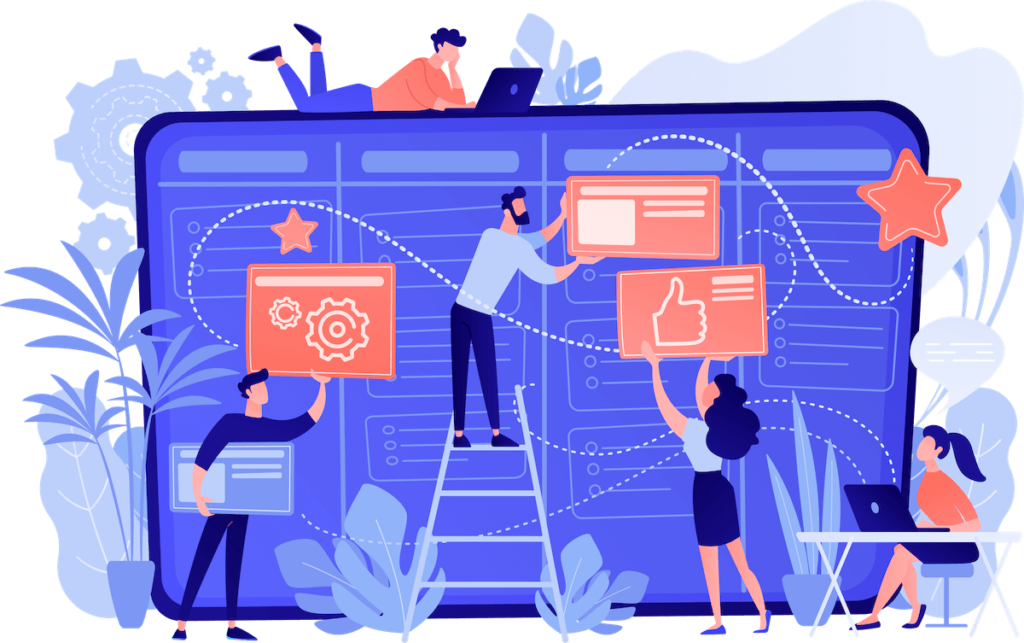
Set up recurring meetings
It’s always challenging for software developers working remotely to find favourable meeting times. To help remove this obstacle, find a time early that works for as many people as possible and set it recurring. When people know a meeting is coming in advance, it’s much easier to schedule their work and lives around it. This improves communication and results in better collaboration.
Action tip: Schedule a daily stand-up meeting. This quick, daily huddle takes the project’s pulse and helps your remote team focus on the work of the next 24 hours. Unless you have a large team, this meeting should take 15-30 minutes. Try to schedule it as early in the day as possible.
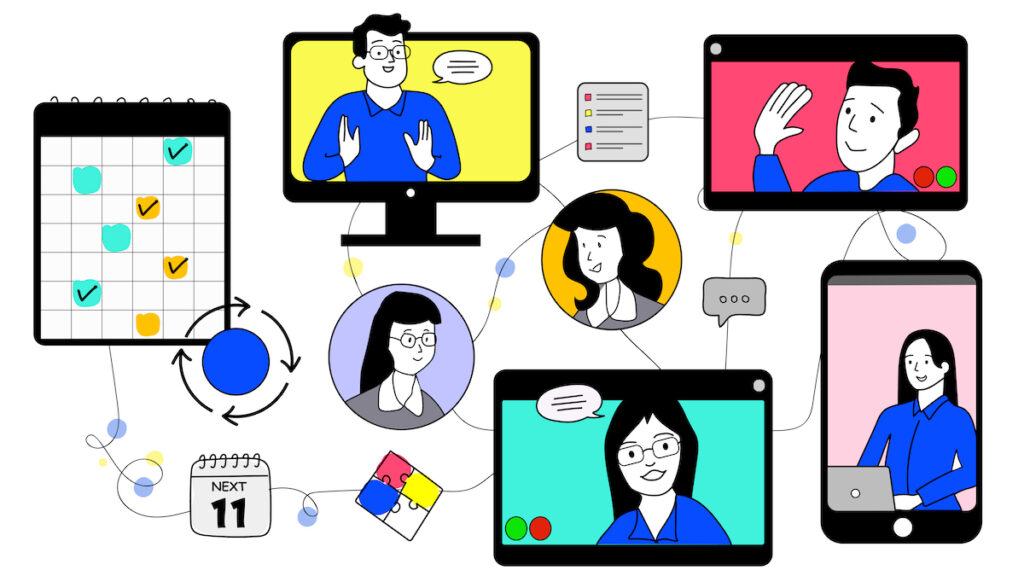
Conclusion
Remote teams with increased collaboration tend to yield excellent outcomes. If your remote team’s collaboration needs improvement, employ means like creating opportunities to collaborate, utilizing collaborative tools, supporting each other or even setting up recurring meetings. What makes a good team is not how it accomplishes projects but collaborates towards success.


